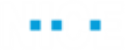Configuring NEVA Emotions
The emotions are encapsulated in GIFs. The following standard OOB emotions are available:
Blink
Listening
Ooops
Reading
Sad
Smile
static
Thinking
ThumbsUp
Winking
You can replace NEVA's emotions with alternative GIF files and/or add emotions by adding GIFs. Add files in the Real-Time Designer\NEVA\Img folder.
The following emotions are automatically displayed in simple mode according to:
Conversation state:
Fulfilled/ReadyForFulfillment: Thumbs-up.gif
Failed: Ooops.gif
User action:
While the user is typing: Reading.gif
While a message sent and waiting for reply: Thinking.gif
When the NEVA window is maximized: Smile.gif
In addition, you can use the Change Emotion function to update NEVA's emotions.
In advanced mode, you must control NEVA's emotions using the Change Emotion function.